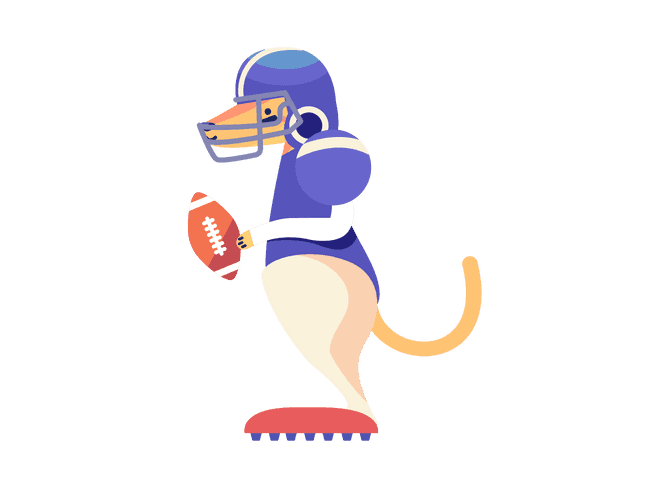Real data, very rarely, will be immediately available.
Even if your app has a very quick backend service, due to other web applications the user might be using, bandwidth can affect the time it takes to load.
It can be a very uncomfortable experience for the user if they are unaware of what is happening. That's why loaders are important.
Within a design language system, a UI Skeleton, or Ghost Elements, as it should probably be called, is a good idea.
It often comes in the form of gray boxes marking out the UI components awaiting action. It gives the user a rough indication that something is coming soon. It is a very simple way of easing anxiety of the user, and allowing them to be aware of all times, that something is loading.
One True Way of Implementing Ghost Views
There are three options of implementing Ghost Elements.
- Creating an Overlay Ghost Element
- Creating an Inline Ghost Element
- Inline Ghosts with Async Loads
Why not to use an Overlay Ghost Element
I would personally not recommend using an Overlay Ghost Element. It requires that developers determine when Ghost it removed. In addition, it requires for layouts to match the "Real" DOM layouts. However, DOM layouts are changing all the time, and this solution is not a good long term solution. Most definitely not an enterprise solution.
Why not to use an Inline Ghost Element
There is an option to have a css only option. That is, that the css class changes based on whether, or not the data is available. The only real issue with this solution, is that it will be more of an off/on switch with regards to transitioning between a ghost element and an inline element.
Why use Inline Ghosts with Async Loads
This is a very sophisticated solution, which I first saw from a one Thomas Burleson. The idea, is that we create a queryState function:
/** * Wrapper function to easily determine async state */export function queryState<T>(item:AsyncItem<T>) {return {
isPolling : (item.state === AsyncItemState.POLLING),
isLoading : (item.state === AsyncItemState.LOADING),
isLoaded : (item.state === AsyncItemState.LOADED)};}Then, inside of our component, we can go ahead and call the queryState within our component.
export class UserListComponent {
state = queryState;
user$ = this.facade.users$;}Here, we can create numerous states including polling. This is a more robust solution than using plain css.
Ghost Elements Always?
There are scenarios wherein a ghost element might not be the ideal scenario.
Key Take Aways
- Angular Animations can be implemented as re-usable recipes.
- AsyncItem is a general pattern used to decorate server entity items with 'client side data state'
- Each Ghost component is a custom component crafted for that specific component. The odds of it being re-usable is next to none.
- Ghost grades and annimations are re-usable.
Ghosts might simply be css.